How do I set up a password for my account? How to delink my Social account from my TinyURL account?
To set up a password for your account, if you initially registered using a social login:
- Log out of your TinyURL account and go to the TinyURL homepage https://tinyurl.com
- From the homepage, click on the Sign In button found on the top navigation bar to open the Sign in slider
- On the slider, click on the “Forgot Password?” link
- On the Forgot Password slider, enter your Social Login email address on the space provided
- After typing your email address, hit on the Send Password Reset Link button
- You then need to access your email and look for the Password Reset notification from TinyURL
- Click on the Reset Password button from the notification email which should take you to the Password Reset page.
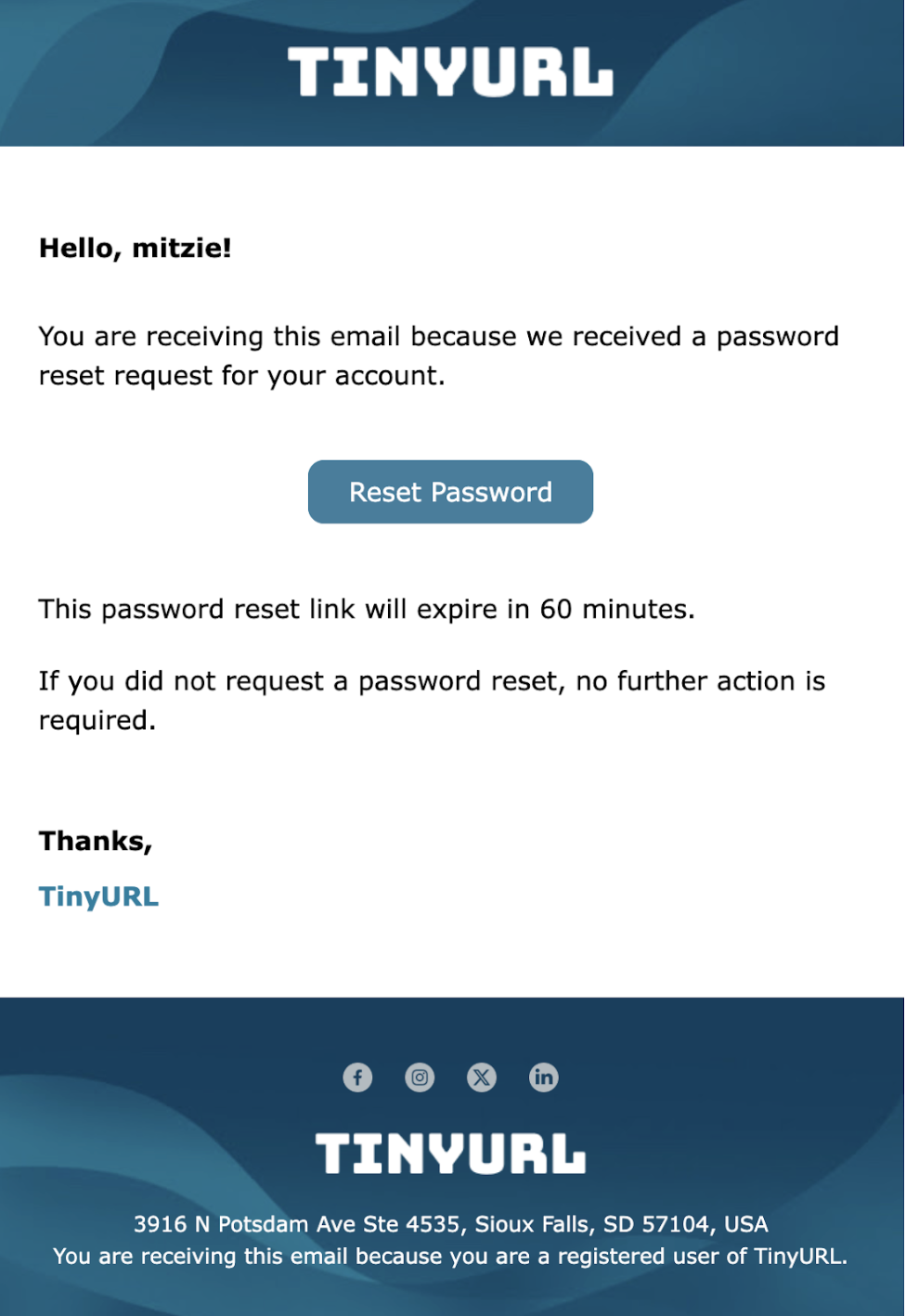
- Enter the new password then hit the Reset Password button to finalize your request
