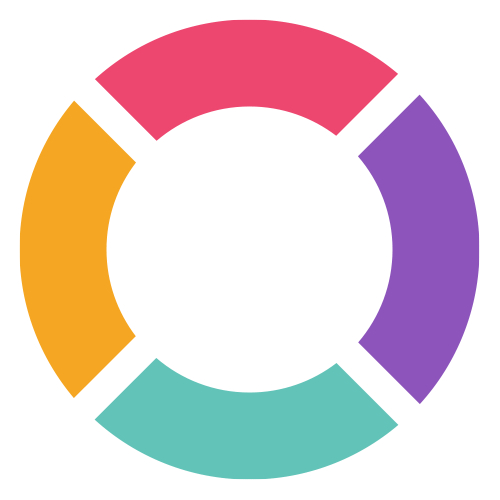Most popular
How to edit your TinyURL Links
Manage your TinyURL links through your dashboard
Can I create a TinyURL with an alias?
Shortened, readable and easy to remember version of your TInyURL!
How to shorten URLs using your domain
Use your own domains to shorten URLs for each of your various campaigns.
Welcome to TinyURL !
As the first URL shortener on the market, we’ve created billions of links for brands, marketers, and businesses for over twenty years.
What information is captured on my dashboard?
Get popular metrics on your short links like location, devices, frequent times, social media and more.
How to set your TinyURL profile picture
This article will walk you through how to add or change the profile picture associated with your TinyURL account.
How long will my TinyURL be available?
Yes, you can use your TinyURL which will never expire!
How can I use TinyURL to comply with the TRAI whitelisting rules for sending SMS that contains URLs
With TinyURL's branded domains and path expansion feature, you can create a TinyURL under your domain with your sender ID as the alias and your branded domain as the destination URL. With path expansion this results in all your TinyURL links under that domain being accessible with or without the sender ID in the path of the URL.
Can I import my TinyURLs into my account?
Import TinyURLs and associate them to your account!
Can I redirect my TinyURL?
If you created a TinyURL with our Legacy Site and you want to update the URL it points to, you can redirect it from the old location to its new location.