How to cancel my paid subscription?
To cancel your paid subscription, please follow these steps:
- Log in to your TinyURL account, then go to your “Account Settings”.
- Go to the “Subscription” page, and on the lower right side of the page, click “Cancel Subscription”.
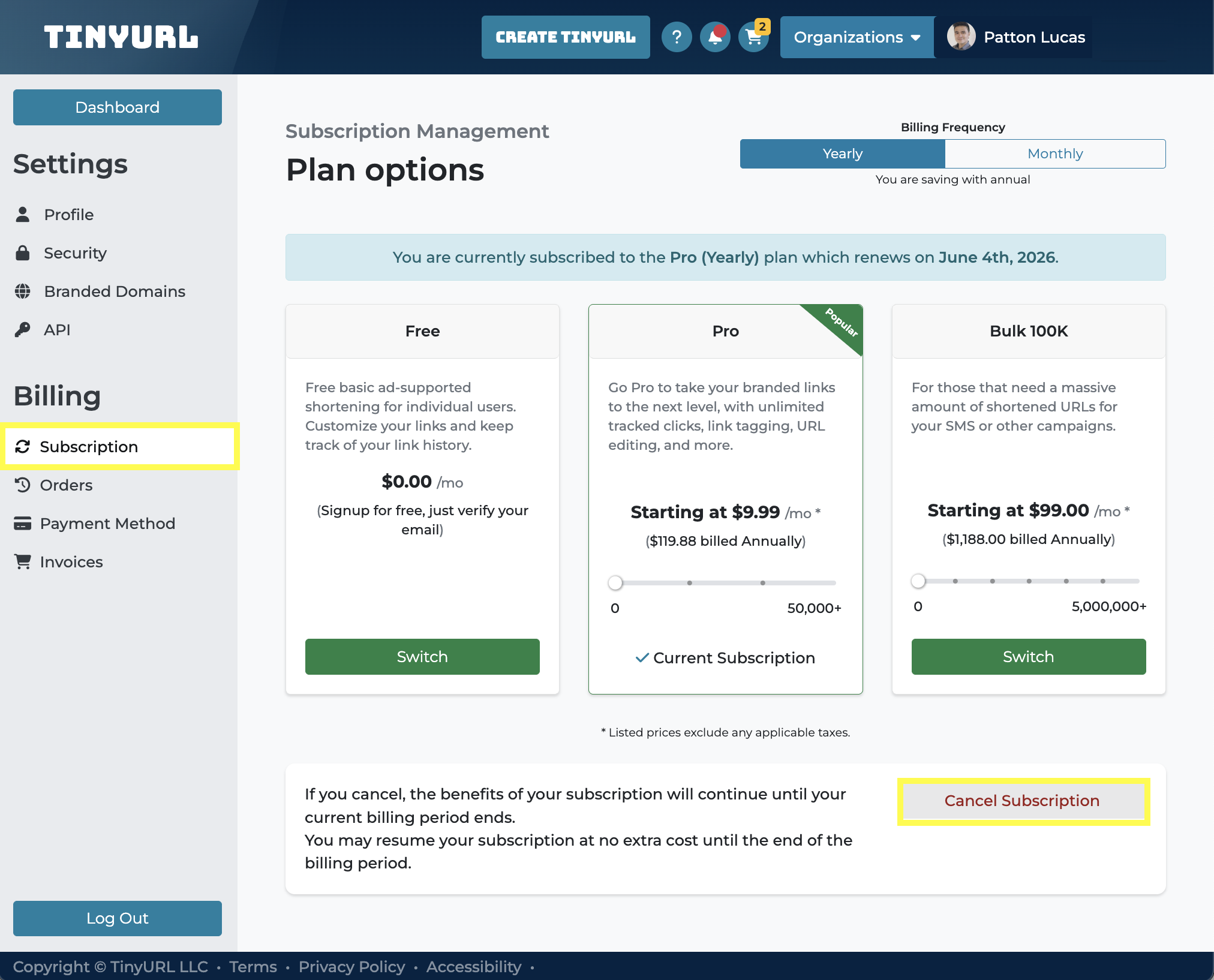
- Once you cancel, the benefits of your subscription will continue until your current billing period ends. You may resume your subscription at no extra cost until the end of the billing period.
Note: If the plan is not resumed, your account will revert to the Free Plan after the end of the current subscription period.
