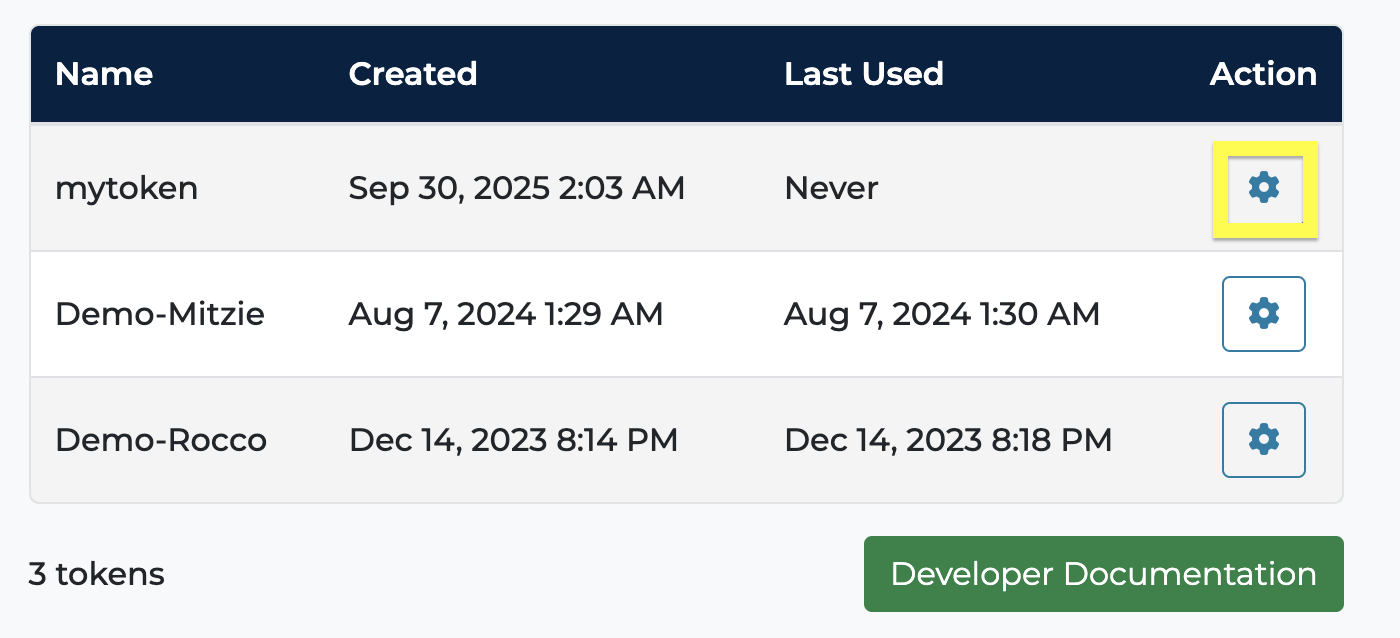How to create or modify an API token with specific permissions?
Here are the instructions on how to create an API token with specific permissions:
- Login to your account.
- Go to Profile > API
- Next step is to create a token by entering Token Name and allow at least permissions for your use case. The general guideline is that permissions should be as restrictive as possible for information security reasons. For example, you can create an API token which can be used to create, update, change and delete a TinyURL by checking the relevant checkboxes as shown in the below screenshot
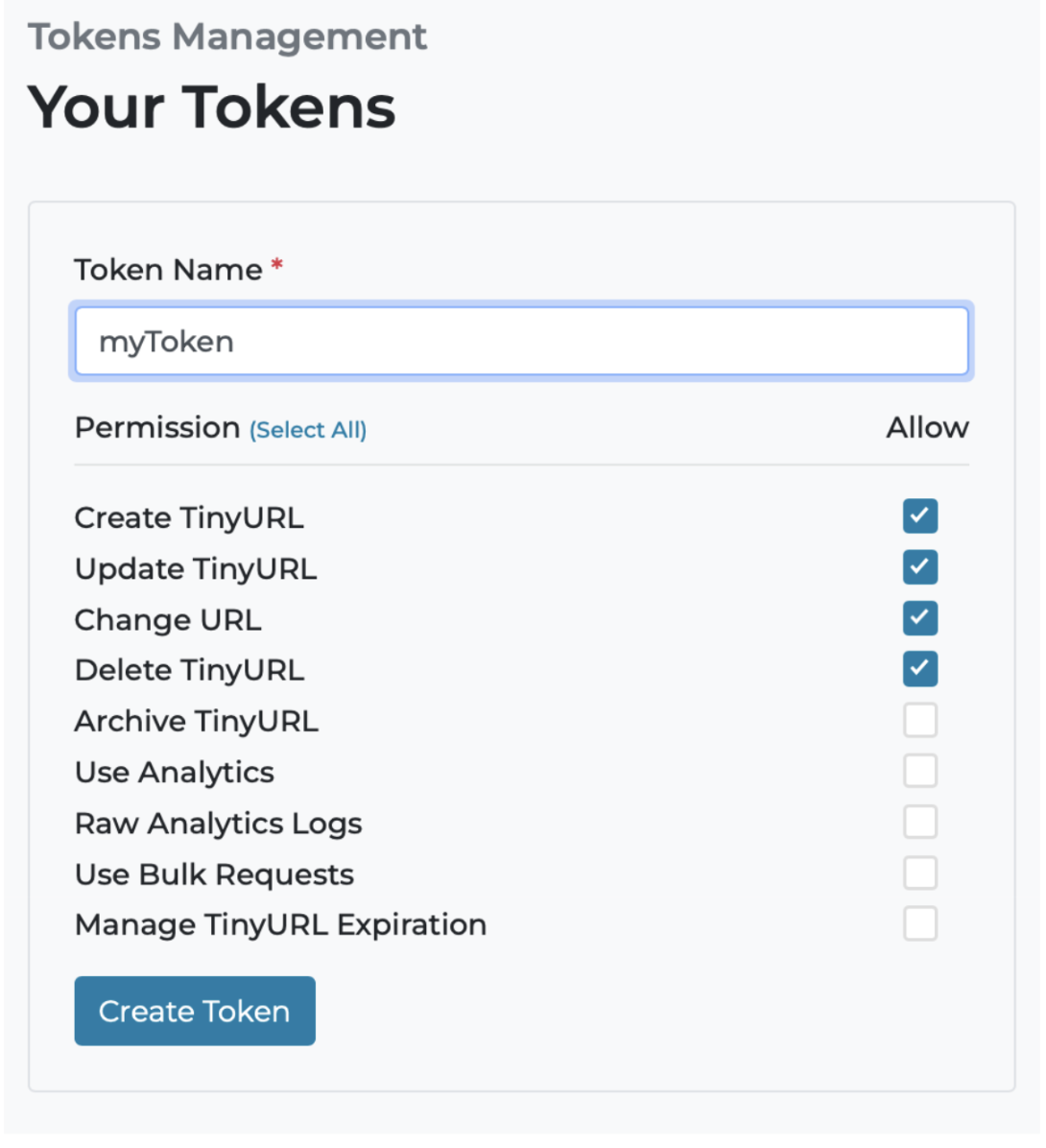
- Click “Create Token” to create an API token with the selected permissions. This will result in the following pop up on the right with the API token shown.
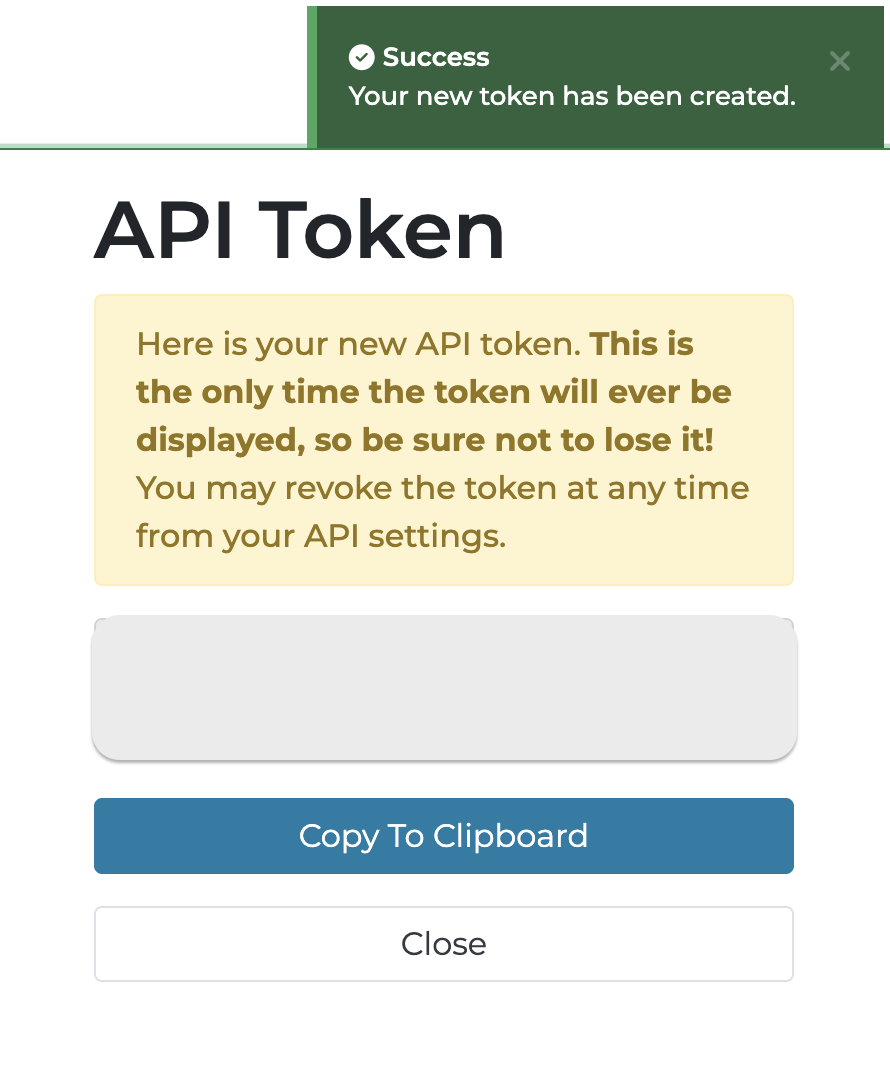
- You need to copy the API token and save it in safe space so that it can be used when needed. Please note that if your API token is compromised, it can be used to manage your TinyURLs so pay special attention to keep it private.
- It is possible to modify the permissions or delete the API token from the same page. To do any of these, please click on the gear icon button in front of every token on the right.